Introduction:
A few weeks back while I was in an
area where mobile signals were weak, I could not get a verification code via
mobile sim, Then on the advice of a friend I used Google Authenticator, and
could create my Amazon Affiliate account.
Whether you are operating your bank
account online, or trying to make a Social Media account, Official portal or
tax information, there is always a minimum two steps verification i.e. via
mobile number and e-mail, to confirm the credentials within a limited time.
In today's AI and digital age, where
our lives are increasingly tangled with the online world, ensuring the security
of our personal and sensitive information is of vital importance. Cyber threats
and attacks are on the rise, making it essential for individuals to adopt vigorous
security measures. One such powerful tool in the cybersecurity protocols is
2-Step Verification.
What is 2-Step Verification?
2-Step Verification, also known as
two-factor authentication (2FA) or multi-factor authentication (MFA), is an
extra layer of security intended to ensure that people trying to gain access to
an account are “who they say they are”. It adds a second step to the
traditional e mail username and password method, making it significantly more
challenging for unauthorized individuals to access your accounts. Thus making
your account more secure.
How Does 2-Step Verification Work?
The basic idea behind 2-Step
Verification is to require two different forms of identification before conceding
access to an account. The three common factors used in 2-step Verification are:
1.
Something You Know:
This is typically your password, a piece of information that only
you should know. Passwords should contain capitals, small alphabet, and digits. These should be kept in your
personal diary as well. Passwords and PINs should never be shared with others
and frequently changed.
2. Something You Have:
This comprises a physical device that you possess, such as a
smartphone, security token, or smart card. QR codes,
Security Questions, and Captcha are also additional measures.
3. Something You Are :
This includes biometric data like fingerprints, retinal scans, or
facial recognition. Fingerprints are unique to each individual in the world.
By combining at least two of these
factors, 2-step Verification significantly strengthens the security of your
accounts.
Advantages of 2-Step Verification:
1.
Enhanced Security:
Adding an extra layer of verification makes it
much more difficult for cybercriminals to gain unauthorized access to your
accounts. Because once your data is stolen it is difficult to recover.
Additionally, you have to provide your personal information to police and investigation
agencies.
 |
| QR Code |
2.
Protection Against Password Theft:
Even if someone manages to obtain your
password, they would still need the second factor (something you have or are)
to access your account. This is like having CCTV cameras in addition to
Security guards and an electric fence at the boundary of your house.
3.
Reduced Risk of Unauthorized Access:
With 2-Step Verification, even if your
password is compromised, your account remains secure unless the attacker also
has access to the second factor.
How to Set Up 2-Step Verification:
1. 1. Select a Reliable Authentication App:
Choose a reputable authentication app like
Google Authenticator, Authy, or Microsoft Authenticator to generate
time-sensitive codes.
 |
| Google Authenticator |
2. 2. Enable Text Message Verification:
Some services offer 2-step Verification via
text messages. However, this method may be less secure than using an
authentication app.
Best Practices for Using 2-Step Verification:
1.
Use 2-Step Verification Everywhere:
Whenever possible, enable 2-Step Verification
for all your online accounts, including email, social media, and banking. This
will take some additional time but it will be worth it.
2.
Regularly Update Authentication Settings:
Keep your authentication methods up to date.
If you change your phone or use a new device, ensure that 2-Step Verification
is properly configured. Whenever you change your device it's suggested to
change your passwords as well.
3.
Backup Codes:
Many services provide backup codes that you
can use if you're unable to access your primary 2-step Verification method.
Keep these codes in a secure location. It's better to write it down on a
notepad and keep at a safe place to lower the chances of you forgetting the
password again. Emails with usernames be written, lest you forget it.
Conclusion:
In an era where online security is a
top priority, 2-step Verification stands as a decisive line of defense against
unauthorized access. By implementing this additional layer of security,
individuals can safeguard their personal and sensitive information, reducing
the risk of falling victim to cyber threats. Take the time to enable 2-step
Verification on all your accounts today and enjoy the peace of mind that comes
with knowing your digital identity is well-protected.
Happy Surfing.
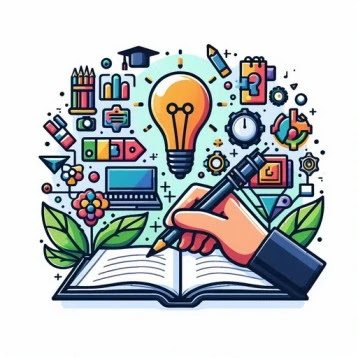







7 Comments