For the moments when you make a mistake, or simply change your mind, you can now edit your sent messages.
From correcting a simple misspelling to adding extra context to a message, we’re excited to bring you more control over your chats. All you need to do is long-press on a sent message and choose ‘Edit’ from the menu.
Edited messages will display ‘edited’ alongside them, so those you’re messaging are aware of the correction without showing edit history. As with all personal messages, media, and calls, your messages and the edits you make are protected by end-to-end encryption.
This feature has started rolling out to users globally.
Note:
➤ There is 15 minutes time limit for editing messages.
➤ Editing a message won't send a new chat notification to people in your chat.
➤ You can't edit photos, videos, or other types of media.
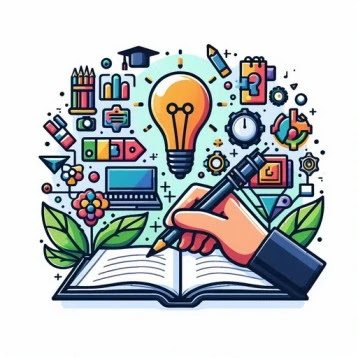






2 Comments